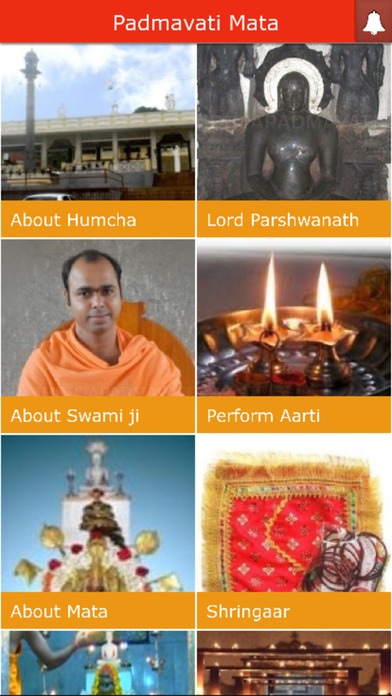Padmavati Mata 1.0
Free Version
Publisher Description
Official App of Hombuja Jain Math. This app is aimed at giving the first hand information about the activities at Sri Kshstra Hombuja and authentic information about temple and about Padmāvatī Mata (Jainism). Padmāvatī is the protective goddess or shashan devi of Lord Parshvanatha, twenty-third Jain tirthankara complimenting parshwa yaksha. The app contents videos, photos, audio related to worship of Goddess Padmāvatī and information about the temple at Hombuja (Humcha) in Karnataka, India Worship Padmavati Devi for getting desired financial fulfillment. Prayer & worship remove the problems of personal as well financial of her beloved devotees. Moreover, you will get notifications about any announcements related to events & functions at Humcha. Suggestions and Feedback welcome. Many more features will be implemented soon including live Darshan. So download the app right away and stay connected, even on the go! FEATURES: About Humcha, Temple, About Lord Paraswanath, About Padmavati Mata, About Swami ji Mata Darshan, Do Mata Shringar, Perform online Aarti (worship) Video from bhakts Audios (Bhajan, Pujas etc), Photo Gallery Connect to Official Facebook & Website Social Networking and more..
Requires iOS 6.0 or later. Compatible with iPhone, iPad, and iPod touch.
About Padmavati Mata
Padmavati Mata is a free app for iOS published in the Office Suites & Tools list of apps, part of Business.
The company that develops Padmavati Mata is MANOJ JAIN. The latest version released by its developer is 1.0. This app was rated by 1 users of our site and has an average rating of 3.0.
To install Padmavati Mata on your iOS device, just click the green Continue To App button above to start the installation process. The app is listed on our website since 2016-09-28 and was downloaded 18 times. We have already checked if the download link is safe, however for your own protection we recommend that you scan the downloaded app with your antivirus. Your antivirus may detect the Padmavati Mata as malware if the download link is broken.
How to install Padmavati Mata on your iOS device:
- Click on the Continue To App button on our website. This will redirect you to the App Store.
- Once the Padmavati Mata is shown in the iTunes listing of your iOS device, you can start its download and installation. Tap on the GET button to the right of the app to start downloading it.
- If you are not logged-in the iOS appstore app, you'll be prompted for your your Apple ID and/or password.
- After Padmavati Mata is downloaded, you'll see an INSTALL button to the right. Tap on it to start the actual installation of the iOS app.
- Once installation is finished you can tap on the OPEN button to start it. Its icon will also be added to your device home screen.